Waves Plug-ins
Waves, the world’s leading manufacturer of effect processors celebrate their 25th anniversary and debut on iOS with a fine selection of pro-grade plug-ins — exclusively available through in-app purchases in Cubasis.
Any purchased item will be linked to your Apple ID. If you switch to another device or can't find your items enabled in the Effect Rack, simply hit the Restore purchased button.
Waves Terms of Use: Read End User License Agreement
Note: Waves plug-ins require iPad 4 or higher, iPad mini 2 or higher models. Apple iOS 11 or higher recommended for best performance. Waves L1 Ultramaximizer
Waves L1 Ultramaximizer
The Waves L1 UltraMaximizer combines an advanced peak limiter, a level maximizer, and a high-performance re-quantizer (IDR). It maximizes both the level of the digital signal and the resolution of the final file. L1 UltraMaximizer introduces between 64 and 96 samples of latency, depending on the Domain setting. Generally, L1 UltraMaximizer should be the last processor in your signal flow or workflow.
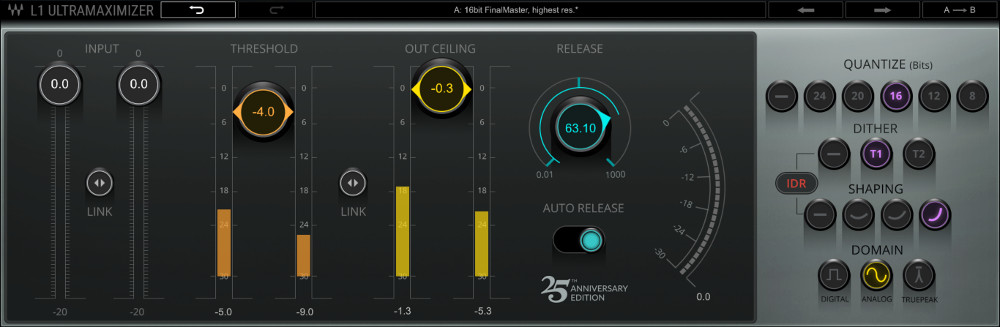
| Peak Limiter Section | IDR section |
Peak limiter section
- Input fader: Controls input level of the plugin. Range: -infinity – 0 dB
- Threshold: Sets the level at which the peak limiter will begin to act on the input signal. Range: -30 dB – 0 dB
- Release: Range: 0.01 ms – 1000 ms
- Auto release: Dynamically chooses the optimal release value for a wide-ranging input. RMS and peak transients are analyzed and reacted to differently
- Quantize: Controls the final bit depth of the L1 output. It is not related to the input bit depth.
- Dither: This controls the Type of dithering process (i.e., Type1, Type2, or none)
- Shaping: Select between the three noise shaping options. (i.e., Moderate, Normal, or Ultra)
- Release: Sets the time it takes for gain adjustment to return to 0 when energy falls below the threshold. Range: 1 ms – 10,000 ms
- Domain: Sets how peaks will be measured and processed. Set this based on how the signal will be exported, reproduced, and replayed.
 Waves Q10 Paragraphic Equalizer
Waves Q10 Paragraphic Equalizer
The Q10 is a multiband paragraphic equalizer that provides up to ten bands of flexible equalization. It provides very large Q values and large boosts and cuts, so it is a very effective tool for surgically removing problematic harmonic noises.
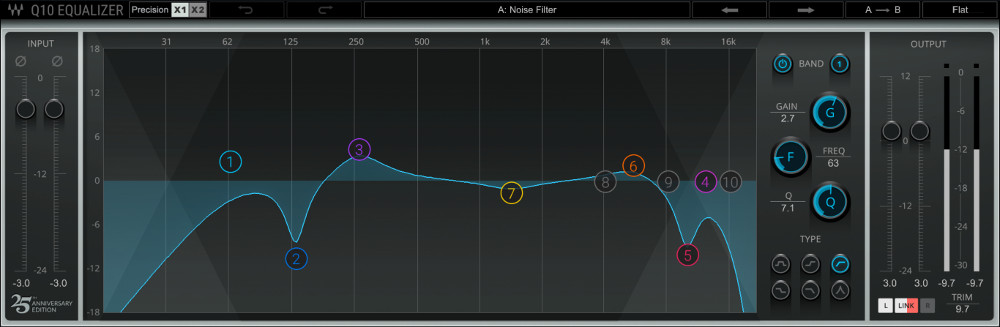
Controls
- Input level: Adjusts the input to the EQ section. Range: -infinity – 0.0 dBFS
- Band select: To select a band, click on a band marker in the graph or Band ID button in the parametric section. To turn a band in on or off, click on the parametric On/Off button or double-click on the marker.
- Gain: Adjust the Gain knob vertically or drag vertically on a band marker to adjust gain. Range: ±18 dB
- Frequency: Adjust gain with the paragraphic knob or by moving a band marker sideways. Range: 16 Hz – 21,357 Hz
- Q: Adjusts Q value. Range: 0.5 – 30
- Filter Type: Choose between bell, low or high shelf, low or high pass and proportional. Ctrl/CMD + click on a marker in the graphic to toggle to a filter type. The shaded area on the graphic display indicates how the filters are affecting the signal. It is color-coded to reflect the selected band.
- Output Gain: Range -24 dB – +12 dB. Trim used to move.
- Link: The L/R sides of a channel can be controlled together or independently. The Link button sets this behavior.
 Waves AudioTrack
Waves AudioTrack
AudioTrack combines an EQ, Gate, and Compressor in a single plugin. It functions like the channel EQ and dynamics sections on a mixing console.

| EQ Section | Gate and Compressor Section |
EQ Section
The AudioTrack four-band EQ can be controlled with both parametric and graphic controls.
- Input level: Adjusts the input to the EQ section. Range: -infinity – 0.0 dBFS
- Band select: To select a band, click on a band marker in the graphic display or toggle through the bands with the Band ID button. To turn a band on or off, click on the band On/Off button or double-click on the band marker.
- Gain: Drag vertically over the Gain knob or over a band marker to adjust gain. Each band offers 18 dB of boost or cut with variable Q for bells, and a 12 dB-per-octave response for shelf or pass filters.
- Frequency: Adjust gain with the paragraphic knob or by moving a band marker sideways. Range: 16 Hz – 21,357 Hz
- Q: Adjusts Q value. Range: 0.5 – 30
- Filter Type: There are five filter types: Bell, Hi-Pass (Low-cut), Low-Shelf, High-Shelf, and Low-Pass (Hi-cut). Available filter types vary according to the selected band.
The shaded area on the graphic display indicates how the filters are affecting the signal. It is color-coded to reflect the selected band.
Dynamics Section
- Threshold: The gate will close or the track gain will be attenuated when input approaches this value, according to the values in the other controls. Range: -infinity – 0 dB
- Floor: Defines the maximum amount of gain attenuation that the gate will apply when closing. Range: -infinity – 0 dB
- Attack: Determines the time it takes for the gate to open when energy goes over the threshold. Range: 0.1 ms – 1000 ms
- Release: Sets the time it takes for the gate to close. Range: 1 ms – 10,000 ms
- Threshold: Compressor threshold is set with the yellow control in the center part of the section. Range: -55 dBFS – 0 dBFS
- Ratio: Defines how the gain will be adjusted as the threshold is approached. Values below 0.5:1 and1:1 will result in gain boost (expansion); values between 1:1 and 40:1 will result in gain reduction (compression). Range: 0.5:1:1 – 1:40
- Attack: Attack time determines how long it will take for the gain adjustment to reach its target. Range: 0.1 ms – 1000 ms
- Release: Sets the time it takes for gain adjustment to return to 0 when energy falls below the threshold. Range: 1 ms – 10,000 ms