Keyboard And Pads
Tapping the Keys button in the top menu brings up Cubasis' on-screen keyboard and drum pad controller.
General
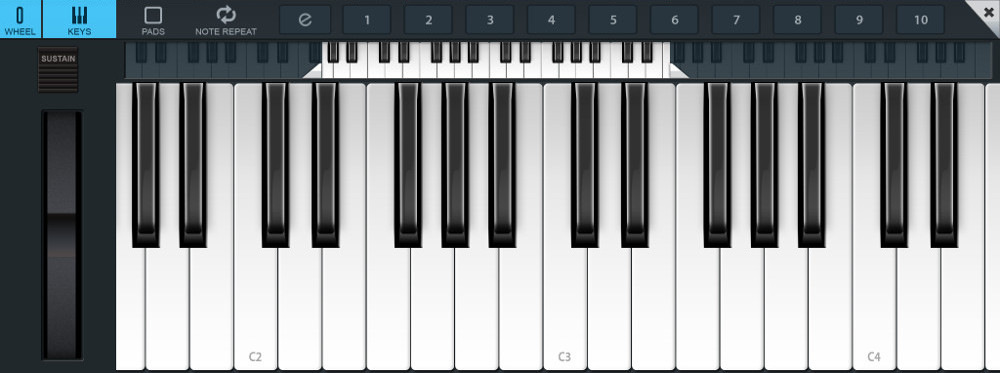
In the top left corner of the Keyboard window, you can toggle between keys and pads, as well as turn the sustain pedal and pitch wheel (left) on / off. The wheel's pitch bend range can be adjusted in the setup menu.
Note: If you have Micrologue selected as your current instrument, you can use the mod wheel (right) to control Micrologue's modulation parameters directly. Otherwise, the mod wheel is disabled.
To set the position of your keyboard, drag the light region in the miniature keyboard. Sliding the left or right marker changes the keyboard's range.

Chord buttons
Tapping one of the buttons labelled 1-10 at the top plays a chord. You can assign custom chords by following these steps:
- Tap the e button to the left of the chord buttons.
- Select the chord button you wish to reconfigure.
- All keys played in the chord are pressed (and marked blue in the miniature keyboard). Tapping a key toggles whether it is included in the chord.
- Once you're done, tap the e button again.

Drum / Chord Pads

If you have a drum kit selected, the pads play drum samples; any other instrument plays chords. Reassigning chords or samples is very simple:
- Tap the Edit button.
- Select the pad you want to reprogram.
- Choose a sample from the list, or customize your chord: The key tone for your chord is determined by one of the keys on the vertical keyboard and the octave by the buttons 1-6. There are 10 modes to choose from.
- Drum pad assignment is track-specific, therefore deleting it will discard all changes.
- A track keeps the same sample types on its assigned pads, regardless of instrument changes; e.g. no matter what drum kit you choose, the kick sample is matched by the other instrument's kick sample.
 Pad Mapping Copy and Paste
Pad Mapping Copy and Paste
Transfer pad mappings between tracks and even projects by using the copy / paste button located in the pads' toolbar menu to the right; these buttons are only visible when in pad edit mode.
Note Repeat
When Note Repeat is enabled, holding a key or pad creates a pattern. Tap the Note Repeat button in the toolbar and select a note value from the menu to the right between 1/2 and 1/64 (also available as triplets).

MiniSampler Instruments

If you have a custom MiniSampler instrument selected, you can toggle between drum and chord mode, allowing your instrument to either act as a drum kit or chromatic instrument. Open pad edit mode to bring up the toggle menu.