Effects
Effect routing
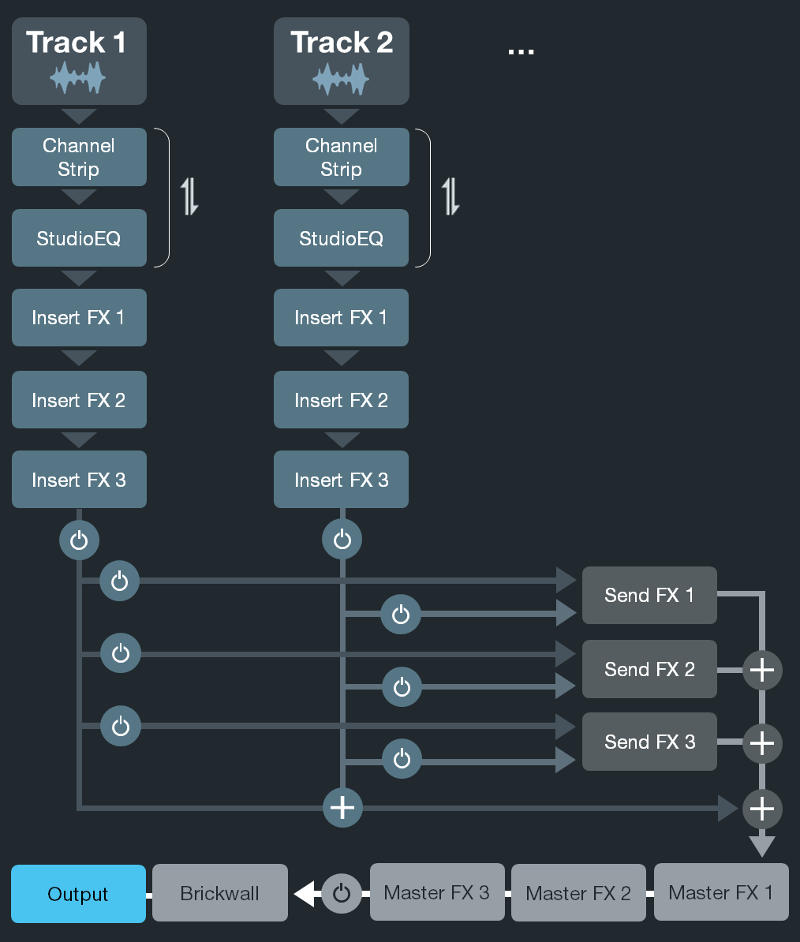
The above diagram illustrates the audio routing of Cubasis.
Insert effects
The insert effects section allows to add up to three different insert effects independently for each audio or MIDI track. On top of the assignable insert effects a built-in parametric equalizer with 4 bands for each channel is available per track as well as the multifunctional Channel Strip effect suite.
 The order of the Channel Strip and StudioEQ effect can be swapped by tapping the vertical arrow icon.
The order of the Channel Strip and StudioEQ effect can be swapped by tapping the vertical arrow icon.


Send effects
There are 3 global FX busses which all tracks have access to. The level in which send effects are applied to the mix can be adjusted for each track.
What is the difference between inserts and sends?
An insert effect only affects one track. A send effect applies to all tracks, but you can adjust the send level for each track individually.

Master insert effects
Similar to the insert effects section, the master inserts section allows to add up to three different insert effects for the stereo out channel strip. Below the assignable insert effects a built-in post-fader Brickwall Limiter is available in order to reduce occasional peaks in the signal.

A section's color indicates the current status of its effects:
- Light blue when effects are active
- Dark gray when effects are present but inactive
- Light gray when no effects (apart from the fixed StudioEQ) are present