Basic Routing Guide
Introduction
Utilizing IAA, Audiobus or CoreMIDI (possibly at the same time) may lead to confusion as to what route a signal takes. The following article illustrates the types and routing of the connections available.

Inter-App Audio
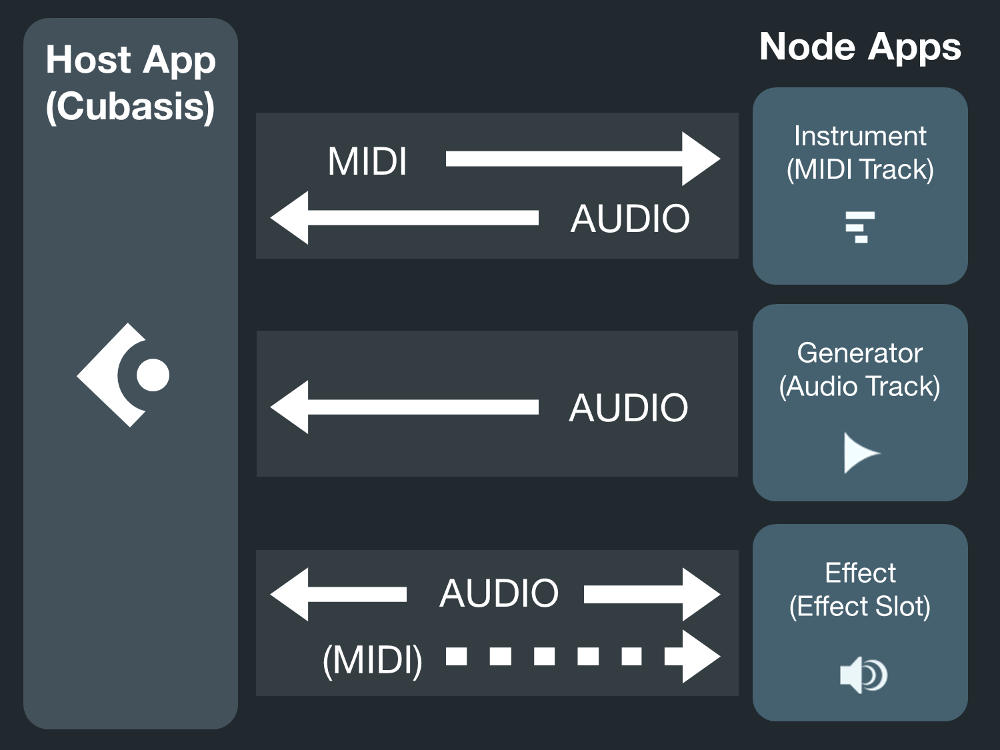
- Instrument: Receives MIDI from Cubasis and transmits audio back (not the other way round).
- Generator: Sends Audio only to Cubasis (no MIDI).
- Effect: Receives, processes and sends Audio. Some effects can receive MIDI data from Cubasis.

Audiobus
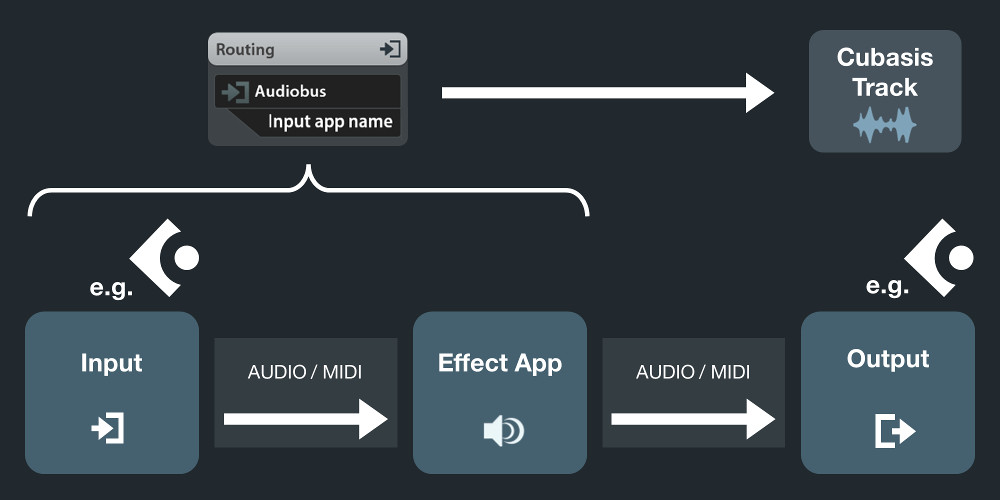
- Audiobus transmits audio as well as MIDI signals.
- Signals travel from input to effect to output.
- Cubasis can be set as input, output or both.
- If Cubasis is selected as output, either the effect app will appear as possible Audiobus input or the input directly, if no effect is present.
CoreMIDI

- Either connect Cubasis directly to another MIDI app / external device or
- Use Virtual MIDI where all enabled apps send and receive among each other.